Consultancy and Programming
Technical Pages
About Us
Advice, tips, techniques and downloads for Visual Foxpro developers.
Versión en español de este artículo
You've developed your application and handed it to the user. Everything is fine. Then you get a phone call. The user tried to close the app, but all that happened was that a message appeared: "Cannot quit Visual FoxPro" (see Figure 1). Why? Because the application is still in an event loop.
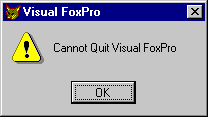
Figure 1: The dreaded Cannot Quit message
Somewhere in the app's controlling logic, you have code that looks like this:
DO MainMenu.MPR READ EVENTS
Once the program has been put in an event loop (which is what READ EVENTS does), you won't be able to close down until you have exited the event loop. You do that with the CLEAR EVENTS command. You would normally execute CLEAR EVENTS whenever the user signals that they want to close the application – in the Exit command from the File menu, for example.
But what if the user tries to close the application by clicking on the Close box in the title bar? Or by shutting down Windows itself while the application is still running? In those cases, the program won't have had an opportunity to execute CLEAR EVENT. The event loop is still active, so the Cannot Quit message appears.
To avoid this, use the ON SHUTDOWN command. This works in the same way as VFP’s other "On" commands, such as ON ERROR, in that it specifies an action which is to be taken when a certain event occurs. In this case, the event is any attempt to close the application, by whatever means.
So all you have to do is execute ON SHUTDOWN CLEAR EVENTS. You do this near the beginning of the program – in any case before the READ EVENTS. Once you have done that, the user should never again see the Cannot Quit message. When the user hits the Close box in the title bar, the program will execute the ON SHUTDOWN code, which in turn will exit the event loop and pass control to the code following the READ EVENTS. End of problem.
Well, not quite. Now try running the app from the VFP development environment. Close the app. Then try to quit Visual FoxPro. It makes no difference whether you use the File Exit command, click on the Close box or type QUIT in the Command Window. The result is the same: nothing happens.
Why? Because the ON SHUTDOWN command is still in effect. Instead of closing down, VFP is merely executing a CLEAR EVENTS, which has no effect if you are in the development environment and there is no program running.
To avoid this, go back to the app, and add another ON SHUTDOWN command. This time, make it simply ON SHUTDOWN by itself. Put this in the clean-up code, that is, somewhere after the READ EVENTS. The effect will be to cancel the original ON SHUTDOWN.
This pair of commands – ON SHUTDOWN CLEAR EVENTS and ON SHUTDOWN by itself – are the minimum you need to close down gracefully. But, depending on how the app is structured, you might need to do more.
In our own applications, the File Exit command performs a certain amount of cleaning up before it issues its CLEAR EVENTS. Specifically, it iterates through the collection of open forms (that is, the Forms collection in _SCREEN), closing each form in turn. As it does so, it prompts the user to deal with any unsaved edits. At that point, the user can decide to cancel the shut-down, in which case the exit routine will leave the relevant form open and refrain from clearing the event loop.
The application needs to go through this same procedure no matter how the user tries to close down. To achieve this, we put the above processing in a procedure, which we call FileExit. The Exit command on the File menu calls this procedure with a simple DO FileExit. And so does the ON SHUTDOWN command. In other words, instead of executing ON SHUTDOWN CLEAR EVENTS, we execute ON SHUTDOWN DO FileExit. That way, the shut-down procedure is always the same, whatever the user did to initiate it.
Mike Lewis Consultants Ltd. April 1999.
FoxStuff is maintained by Mike Lewis Consultants Ltd. as a service to the VFP community. Feel free to download and use any code or components, and to pass around copies of the articles (but please do not remove our copyright notices or disclaimers).
The information given on this site has been carefully checked and is believed to be correct, but no legal liability can be accepted for its use. Do not use code, components or techniques unless you are satisfied that they will work correctly in your applications.
© Copyright Mike Lewis Consultants Ltd.